
Effect by AtmosFX
When it comes to Christmas Decoration, we often see old-fashioned decoration styles with light strips and inflatable decors. This Christmas, we decided to change things up with a livelier decorating style using a projector. Today we want to share with you my tips on how to use a projector to decorate your house for Christmas.
First, you will need to hunt for a projector, any projector with a USB port or an SD card slot would work. After that, you will need to buy the Christmas digital decorations from a third party such as AtmosFX and HallowFX. AtmosFX is known for its massive collection of digital decorations for Halloween, Christmas, and other holidays. Their new Santa and his Elves effects are amazing and festive, you can download the effect here for $35.

Another option is to use a projector that comes with pre-loaded animated videos. Not only it would save you some cash, but it also saves you the time to buy and load the videos into the projector. The AAXA CP3 Holiday projector is the one that we use, it comes with 5 pre-loaded holiday effects from HallowFX at the price of only $119. Here are some examples of how the animated effect would look when you project it onto your windows or walls.

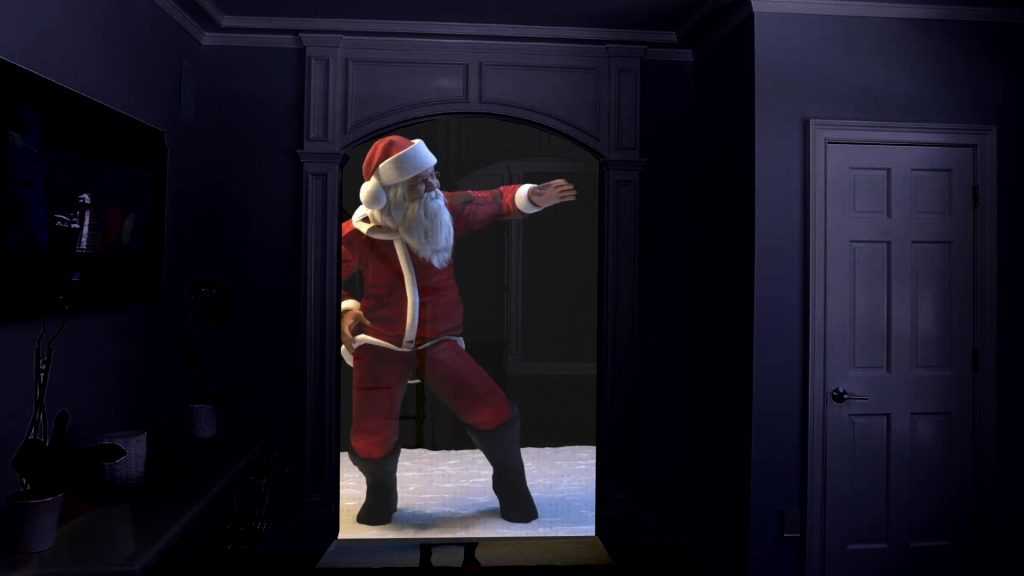
How to set up the projector
You need to get a mesh screen/projection screen which is a special fabric that allows the projection to shine through.
- Hang the screen to cover the window/doorway or any open space that you want to project on (Tip: use clothes pins or binder clips.) Make sure you get rid of all the wrinkles on your piece of fabric, that will help with a clearer and cleaner image.
- Find a place to put your projector. A tripod would help if there’s no place to place the projector.
- Turn the projector on and adjust it to fit your liking.
- If you have the AAXA CP3 projector like us, then you just need to select a video to play. If not, then you can purchase and load the effects that you like into a flash drive or SD card and attach it to your projector.
- Turn off the lights and enjoy the Christmas show!


Learn More about AAXA CP3 Holiday Projector here.