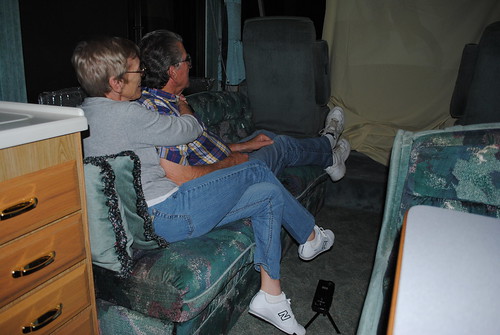Techberry ST200 is a mobile phone which can be used as a projector. The company launched the projector phone in Chennai and the price is not known. As per this blog it is Rs. 12000. The phone can project images and videos on to any surface and is aimed at college students and business professionals. Techberry claims this to be the first projector phone in India which we doubt.
Intex has already launched a projector mobile phone which is priced at Rs. 16000. Intex ST200_big IN 8810 is almost comparable with Techberry ST200 on every spec. ST200 is named after Sachin Tendulkar as per this blog. I couldn’t find a press release stating that but it looks plausible.
Coming to the features on ST200, everything comes twice. It packs in dual-SIM capability, dual memory card capability and dual camera of 2 megapixel each. ST200 has a 3.2 inch QVGA full touch screen. ST200 is a GSM phone with Bluetooth onboard.
Does it have 3G and Wi-Fi on board? There is no mention of it anywhere in the spec sheet. For the speculated price, I really hope it does or may be I am asking too much. ST200 supports analog TV streaming and recording. It also has a FM player and FM recorder too.
Overall, ST200 got the basics right with an enticing feature of a projector. If it has 3G and Wi-Fi, then it would be a real bonus.